

D-ADCA
Diploma in Office Management,
E-Accounting with Taxation and Digital Marketing
A Job-Oriented Market Demanded skills course after School, 12th, Graduation. These courses have been designed for developing employability skills required for official Jobs
9+ Expert Mentors
200+ Assignments
Average CTC 7 LPA
( 1077 Review)
You will Learn

Course Key Points
Office Management
MS office 365
Graphic Software
Cloud basis Software
Google Apps
AI Tools
CMS Website Building
Tally Prime
Manual & Digital Accounting
Maintain and control inventory
Tally feature configuration
GST
GST Invoice
Rules and Tariff
ITC (Input Tax Credit)
RCM Sec. 9(3) & 9(4)
GSTR
filing
Composition and Regular dealer
GST Registrations
E-Way Bills
E-Invoice
TDS
Income Tax
Adobe Photoshop
Digital Marketing Fundamental
SEO
TDS Rules & Rate
Income Tax Return
TDS Return Filing
Payroll
Video Editing
Content Writing
Google my Business
Email Marketing
SEM
Google ADS
Features

Installment

Digital
Notes

Flexible Timing

Live Projects

Job
Assistance

Smart
Classes

Expert
Trainers

Practical
Learning

Course Content
Module 1 : Computer Concepts
-
Operating system (OS)
-
Advance Excel (Official and Financial) with MIS Reporting
-
Functions and Formula (Logical, Reference, Text, Math, Finance etc.)
-
(XLOOKUP, INDEX, HLOOKUP, VLOOKUP, MATCH, TRIM, DATE, TIME, IF, SUMSQ, DAVERAGE, LEN, IFNA, FV,etc)
-
Structure Build, Reference, Range,
-
MIS Reporting
-
Create Dashboard
-
Practical Illustration and Projects with Groups of Function / Formula
-
Menu / Tabs (Pivot Table, sorting, filtering, grouping, consolidate, scenario, goal seek, Data table, data validation, conditional formatting etc.)
-
-
Word Processing (why learn: - Academic writing and research projects, creating letters, reports, and other documents, Typesetting books and magazines, writing novels, creating resumes, and writing essays, creating e-content)
(Word Document’s Formatting & Editing, Project templates, Resume formatting, Form Designing, Table Data with formatting, Mathematic equation, Advertisement formatting, Invoice formats, mail merge, Collaborating on documents etc)
-
PowerPoint (Slide design and layout, Multimedia integration, Animations and transitions, SmartArt and charts, Collaboration and sharing, Customization options, Slide master and layouts, Presenter view and slide show options etc)
-
Photoshop (Why learn: For Basic Photo Editing, To Create Photo Manipulations, For Graphic Design Work, To Design A Logo, To Remove Background From Photos, For Improving Product Photos, To Create Digital Art, To Create GIF Animations, To Remove Distractions from Images, To Enhance Images For Print, To Create Website Mockups, For General Creative Use)
(Photo editing, Cover page Designing, Board & Page Designing, Practical effects, Card Designing, YouTube thumb Nail, flex board designing, image editing, retouching, creating image compositions, website mockups, and adding affects etc.)
-
Online (surfing, Internet Browser, Mail sites, online form filling, Online Payment, etc.)
-
Cloud base software Microsoft 365 Online
-
Online Google Sheets, forms, Documents
-
Graphic with canvas
-
Use of ChatGPT, Bard /Gemini AI, Copilot
-
Live Website Developing (Themes Bases)
(Theme set, customized theme, add and customized post, Widget, page customized, content add, editing and formatting)
Module 2: Digital Accounting (Tally Prime) & Goods and Service Tax
-
Tally Prime with Accounting, Inventory & Feature
-
Basic and Advanced practical accounting
-
Introduction, Terminology of Accounts,
-
Short rules of accounting,
-
keeping to finalization of account.
-
Working with Tally Prime
-
Create Company Profile, Alter, Delete & Set path of Directory
-
Back up, Security, Users
-
-
Maintain Manual and Digital Accounts in Tally Prime/. Erp Software
-
Accounting info & vouchers, configuration,
-
All Journal Entry in Voucher
-
Contra/Payment/Receipts/Journal/Purchase/Sale/Debits notes/Credits notes/Other
-
-
Maintain / Control Inventory in Tally Prime
-
Inventory info & vouchers, Configuration Stock Group, stock item, stock unite of measurement, Stock Godown, Stock Categories Batch wise details, expire/manufacturing date, set Price on goods, multi-level price, actual and bill Quantity Use Discount column in Invoice, Various Reports in inventory
-
-
Tally Feature and Configuration
-
Bill wise Details, BOM, Purchase & Sale orders process Cost Centres & Categories, Multi Currency Interest Calculation, Budgeting, Scenario Management, Job Costing P & L Account, MIS Reports etc
-
Tally Prime - GST (Goods and Services Tax) with e-Return filing (GST Portal) & Manual
-
GST Introduction & History, Type of GST, Type of Dealer, Place of Supply Type of Transactions, Time of supply, Practical Calculation of GST, HSN & SAC
CGST, IGST, / UTGST Act Rules -
Rate and Tariff
GST Invoice / Debits/ Credits notes / Export / SEZ / Zero Invoice etc in tally Prime -
ITC (Input Tax Credit) Rules and practical in tally Prime
-
ITC Claim, Sec 17(5) block of ITC, Revers al of ITC, As per Rule 42, 43 of CGST Rules
-
Reconciliations of GSTR 2 with GSTR 2A in Tally Prime / manual / online portal
-
RCM Section 9(3) & 9(4) of CSGT Act on Online Portal as well Tally Prime (latest Software)
-
ISD Adjustment entry in tally Prime, Online Return of ISD on GST Portal
GST Return (Composition & Regular) is prepared in Tally Prime & GST Govt. Utility etc -
GST Registration under GST Regime (GST Online Portal)
Registration Structure and Rules Under GST
Complete Practical Process of GSTIN, Classification / Amendment and Cancellation of Registration Forms for GST Registration: - GST REG-01- Application GST REG-02- -
Acknowledgment, GST REG-06-Registration Certificate etc
-
Returns Under GST Section (25-34) / GST Return Filing on GST Portal
Definition, Important Notes and rules related to GST Return / portal
Type of Return, prepare in. ERP Software and GST utility and Direct online Portal Various -
Return Form (GSTR-1, GSTR-2A & GSTR-2B, GSTR-3B, GSTR-4 and GSTR-9 or more)
-
Levy of late fee, Tax return Prepare, challan, offset, of ITR and payment
-
Reconciliation of ITC, Complete ITR Charts
-
Complete Online Portal Options
-
E-Way Bill Under GST & E-Invoice
-
Definitions and rules of E-way bill
-
Registrations to dealer on online portal of e-way bill
-
Single and bulk E-way bill generate on online portal
-
Extension & multi way of transfer of goods
-
Cancel, Print, SMS on mobile of eway bill
-
Direct generate e-way bill from tally prime in Json Formate etc.
-
-
TDS (Tax Deduction at Source) with e- filing
-
TDS Introduction and Rules
Lower deduction / No deduct – form 13/15G-H
Module 3: Income Tax & Payroll
-
-
Introduction to Income Tax, Slab Rate of Income Tax & Computations Persons /Assessee, Assessment year, Annual year, Residents and Taxable Income
-
Sources Head of Income (with Example),
-
Important deductions and Exemption
-
Introduction of 'e' Filing of Income Tax Returns Generation of IT Form
-
ITR 01, ITR 02, ITR 03, ITR 04, ITR 05 and ITR 06
-
Register PAN, TAN online or manual
-
How to file Return Electronically on portal with or without Digital Signature Certificate
-
How to Pay Tax online through Net Banking. How to Generate challans online or Manual
-
How to view Tax Credit through 26AS
-
Prepare & Fill return online portal and Utility
-
ITR-01, ITR-04
-
Tally ERP - Payroll and Labour
-
Generation of Employee database, salary Structure & calculation, Attendance & Leave Details, salary Silp generation PF, ESI, Gratuity, Bonus Professional Tax, various Analytical Reports Basic Salary, Allowance, Perquisite, Profits in lieu etc
Module 4: Digital Marketing
-
Adobe Photoshop / Canva (Software)
-
Photoshop is essential to create Flyer, posts, editing images, resizing, posters, profile images, thumbnails, etc.
-
Video Editing (Basic Part for Content)
-
Theme based Website Creation
-
Content Writing
-
Fundamentals of Digital Marketing
-
Website helps you to provide essential information regarding your businesses to mass audience. This will create a landing page for your customers.
-
Google my business / Bing my business to create online presence
-
Email Marketing (CONVERTKIT, MAIL CHIMP, ETC.)
-
On page Optimization (SEO)
-
Search Engine marketing (SEM)
-
Social Media Managements
-
Meta Ads
-
Meta Social media Platforms
-
Meta Business Suite
-
You tube Content management & Promotion
-
Google ADS
-
Types of ads
-
Understanding Keywords and searching algorithms
-
Creating Campaigns and Ad Groups
-
Case Studies of Different Businesses
 |  |  |
|---|---|---|
 |
Who can Join
this Course?


Valid Certificates in Multiple Fields

Stand out in Crowd

Access well Paying Growth
One Step Ahead with the Certifications

What Makes us Better






LIVE PROJECTS
EXPERT TRAINERS
HANDS ON TRAINING
MEMBERSHIP
TRAINING MODE
SMALL BATCH SIZE






FLEXIBLE TIMING
Technical Support
Affordable Fees
JOB Oriented Training
Globally Recognized
ISO Certified
100% Placement
Assistance



Google Reviews
(4.9 out of 5)
























